With the new Mutual Fund Investor Guide subscription system, you will need to renew your current newsletter subscription rather than purchasing a second subscription to the newsletter.
To do so, click the My Account button in the top right corner.
Then click on the subscriptions link:
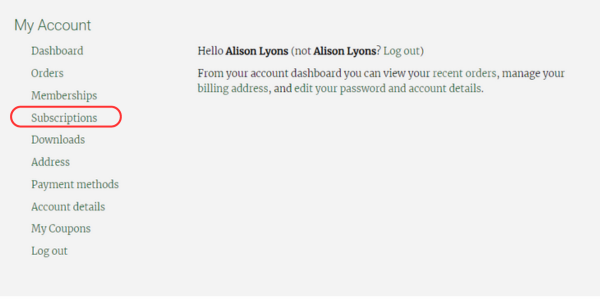
Click view to see your subscription details:
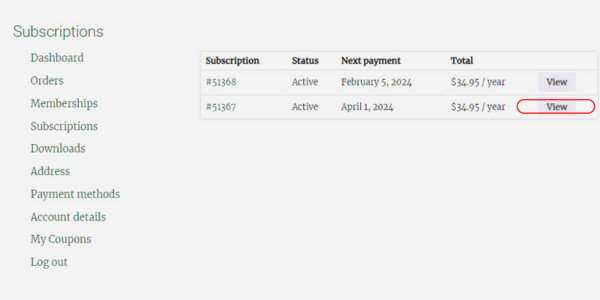
The newsletter type will be listed under “Products”. In order to renew your subscription, click the renew now button. This will add your subscription to the cart where you can apply coupon codes and check out as usual.
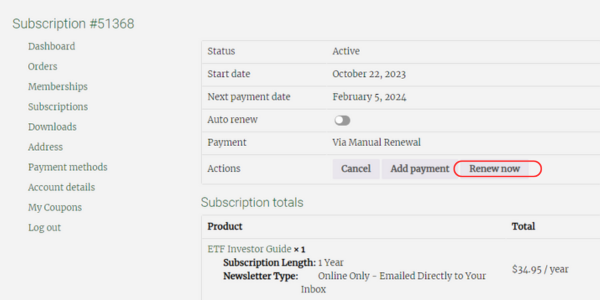
If your subscription has recently expired, you will see a pending order rather than the option to renew. Scroll down to related order and click the pay button to reactivate your subscription. This will add the subscription to your cart and allow you to use coupons and check out as usual.
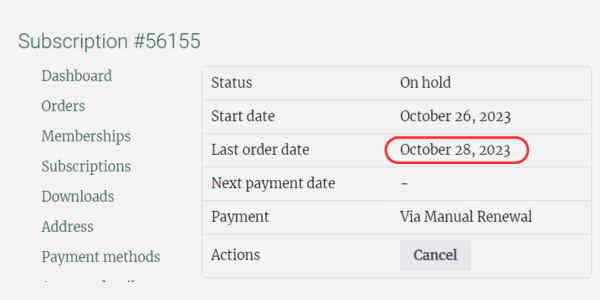
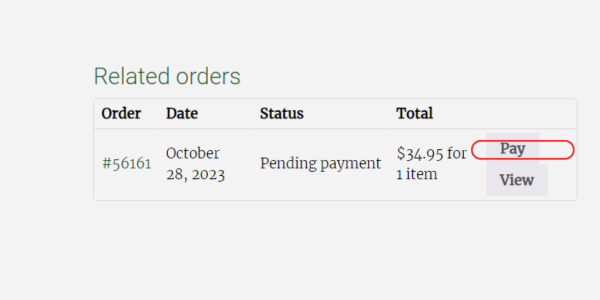
Still Need Assistance? Please give us a call at 888-252-5372 – any of our operators will be happy to assist you in placing your renewal order over the phone. (Please allow up to 5 business days for phone renewal orders to be reflected on your account).
